Camera settings
May 27, 2022
- Wallpanel
Settings preview
Here is a small preview of what you can set.
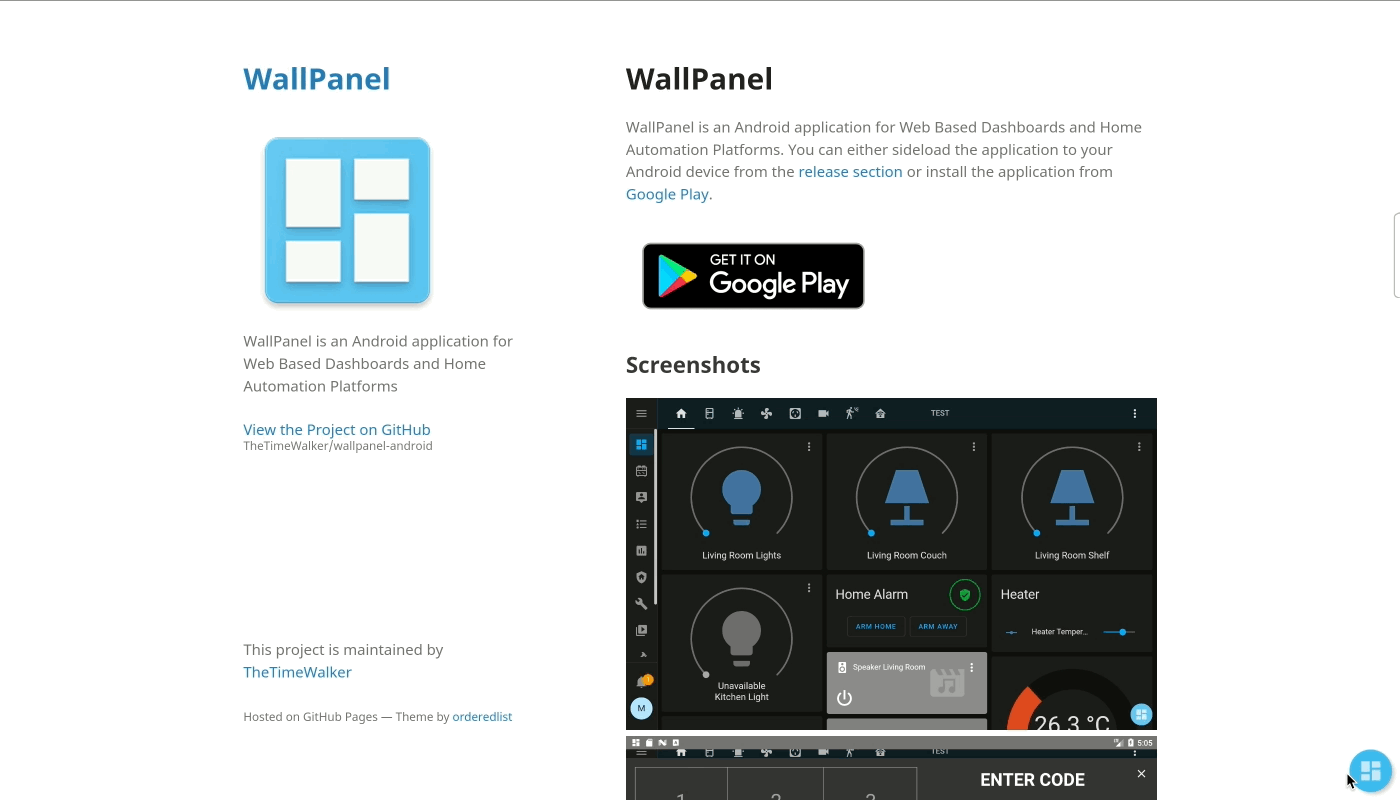
Main camera settings
If you want to use the camera features, you have to activate the camera settings in the app.
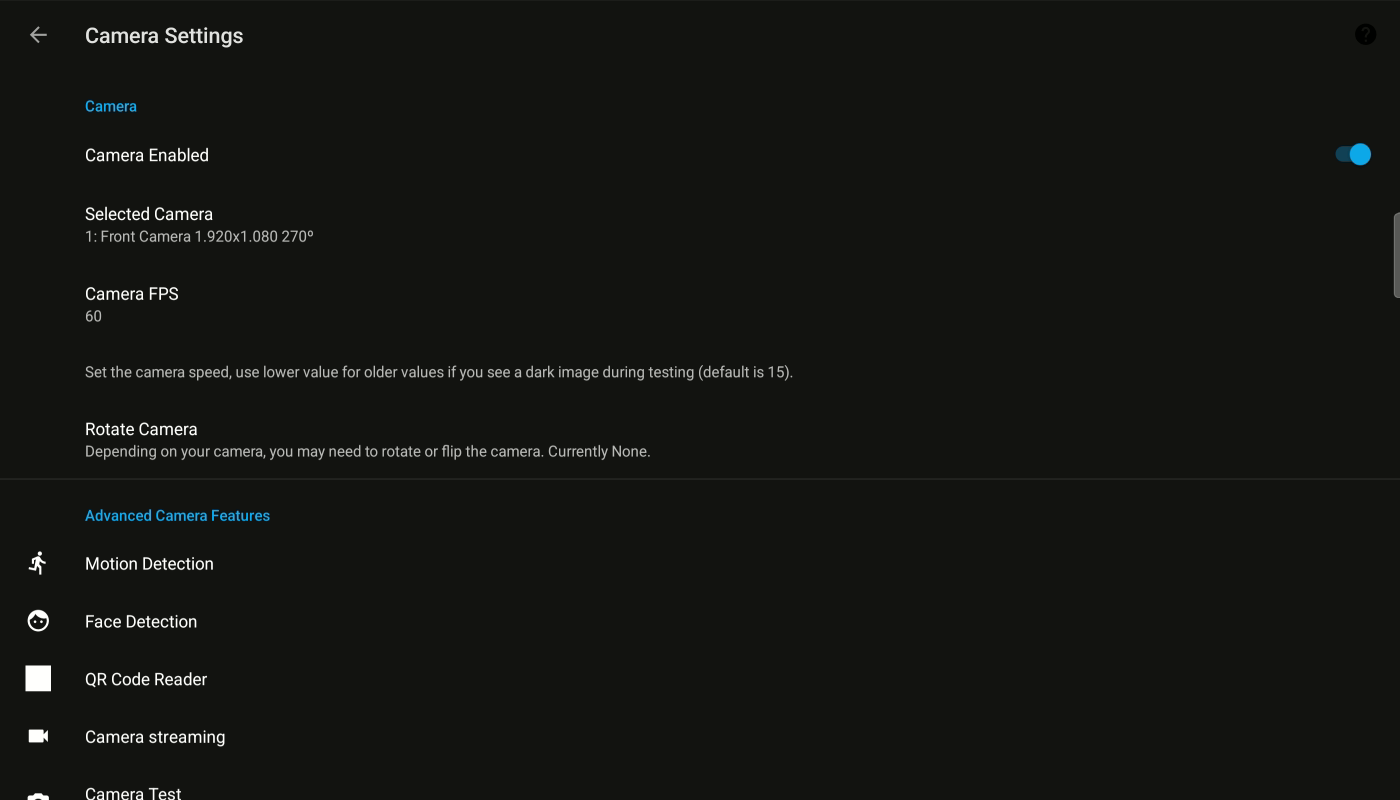
Camera
- Camera Enabled: This setting is important for the camera function to be activated.
- Selected Camera: Here you can select the camera you want to use.
- Camera FPS: You can set how much FPS the camera should use with this setting.
- Rotate Camera: Here you can, you can align the camera.
Once you have activated the camera, you can activate the camera features you want to use below.
Advanced Camera Features
Motion Detection
If you want to use motion detection, you need to enable these settings.
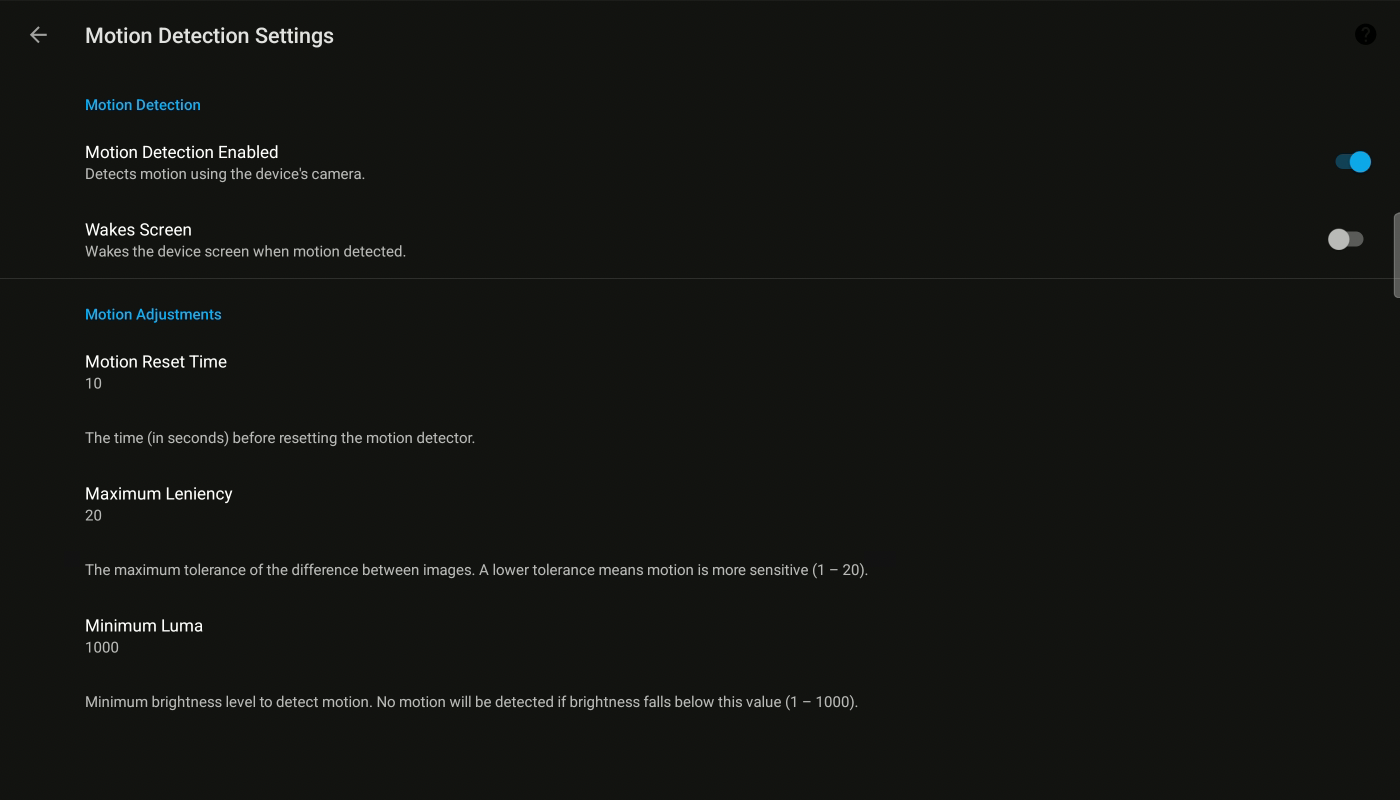
- Motion Detection Enabled: This setting is important for motion detection to be activated.
Face Detection
If you want to use Face Detection, you need to enable these settings.
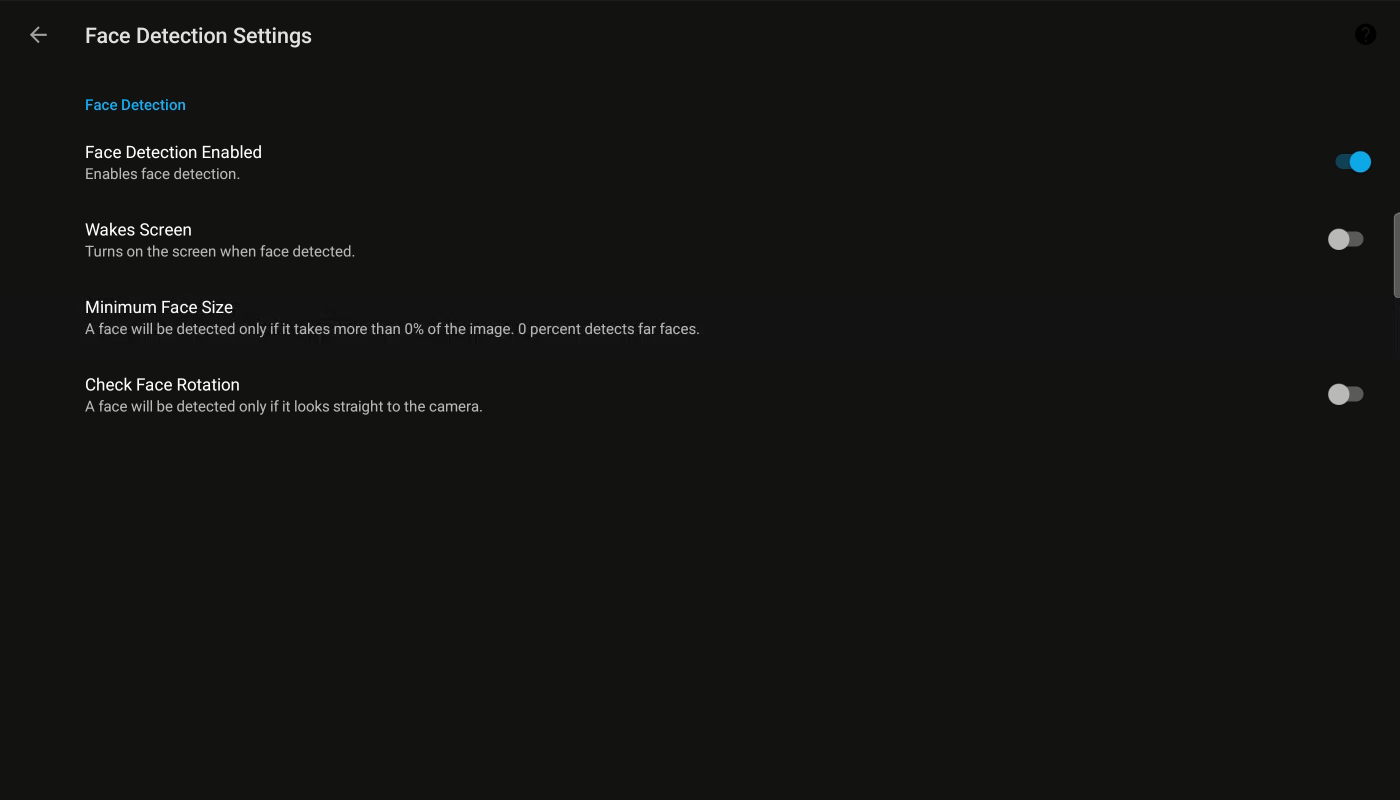
- Face Detection Enabled: This setting is important for Face Detection to be activated.
QR Code Reader
With the QR Code Reader, you can scan QR Codes and the output will be written to the states of the adapter.
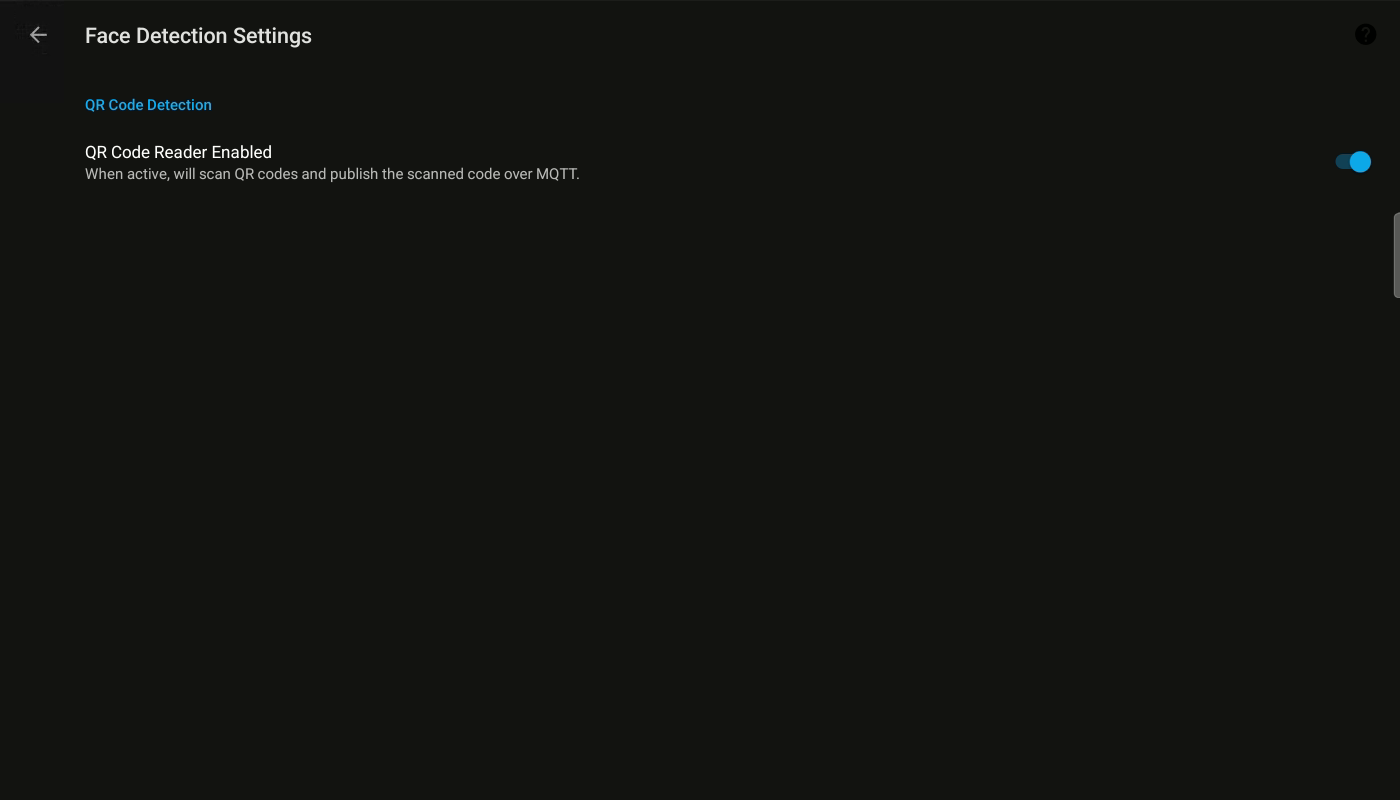
- QR Code Reader Enabled: This setting is important for the QR Code Reader to be activated.