MQTT settings
- Wallpanel
Settings preview
Here is a small preview of what you can set.
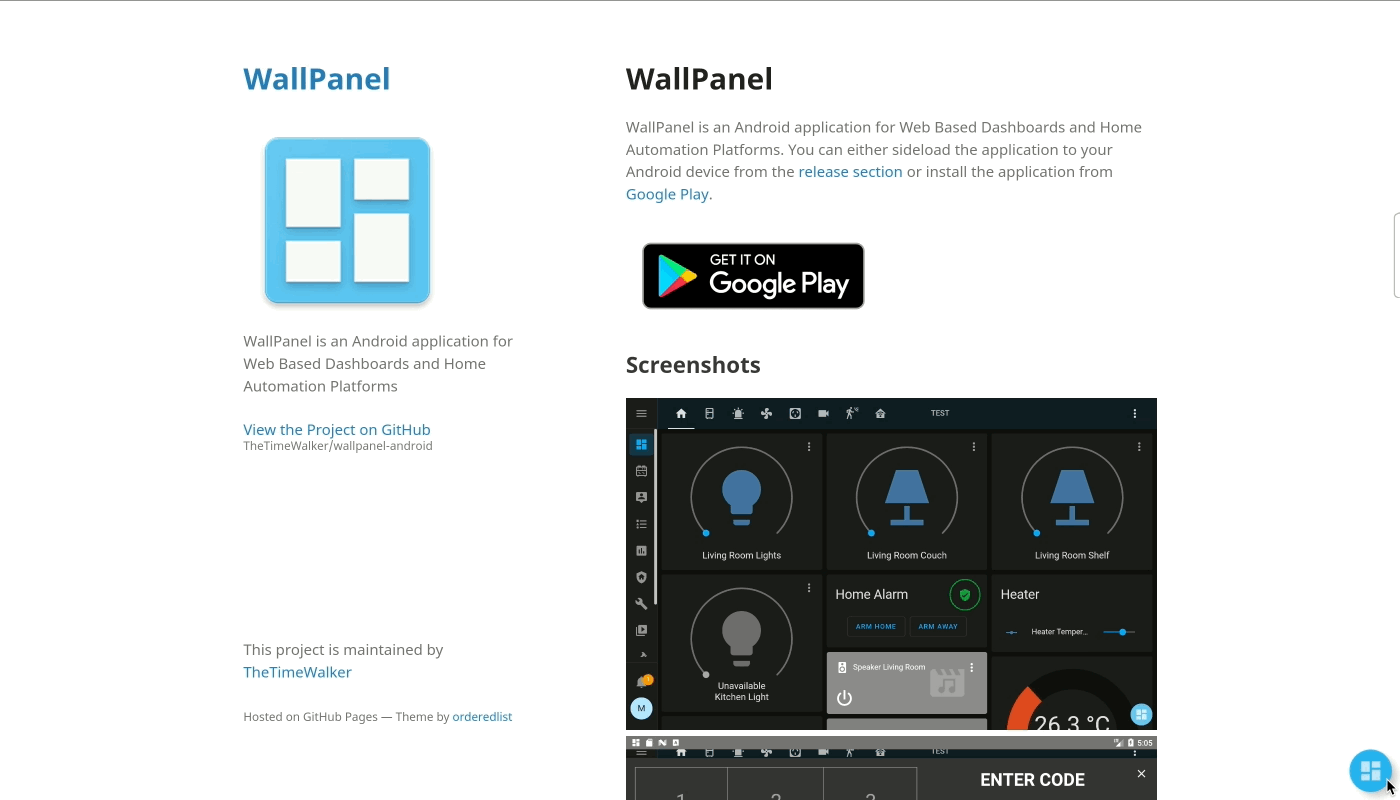
MQTT main settings
If you want to use the MQTT connection from the app, you need to enable it first, as it is disabled by default.
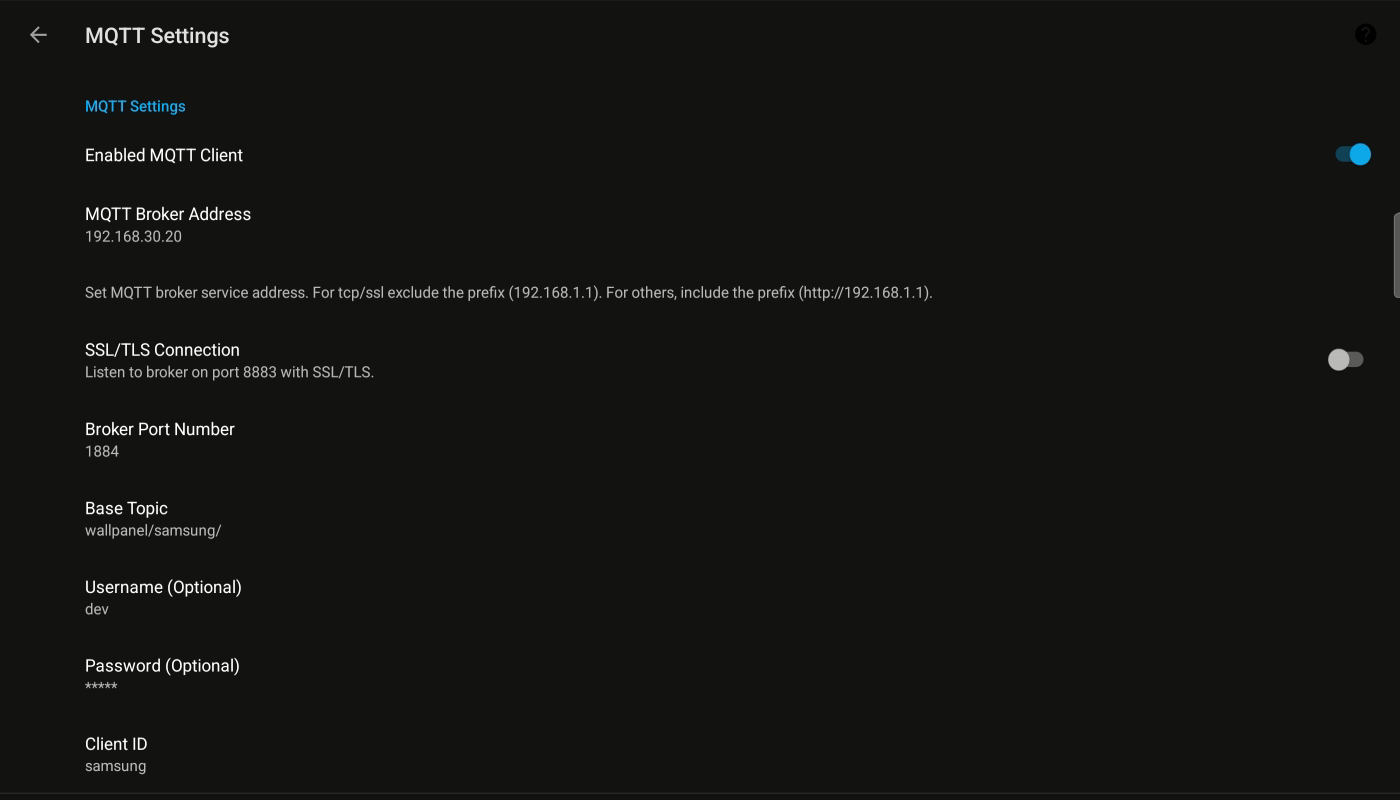
MQTT Client: Here, the MQTT connection is enabled or disabled.
MQTT Broker Adresse: Here the MQTT broker address is entered like ioBroker MQTT Broker/Client (ioBroker ip Adresse)
Broker Port: Here the MQTT broker port is entered (Default Port 1883)
Base Topic: The Base Topic is entered here, e.g. wallpanel/samsung/
Important
The Base Topic must be followed by a slash / end. e.g. wallpanel/samsung/
otherwise, the data points are not created correctly in ioBroker, e.g. samsungbattery What
actually samsung.battery should be.
In the adapter, you need the last / not to be specified.Username(Optional): The Username is entered here, e.g. iobroker But this is optional, if you want to set it, you have to enter it in the MQTT adapter as well.
Password(Optional): Here the password of your choice is entered like e.g. 12345 But this is optional, if you want to set it, you have to enter it in the MQTT adapter as well.
Client ID: Here the client ID entered, like samsung hallway this is not relevant, it is only shown in the MQTT adapter which clients connect.