Brightness
- Fully Tablet Control
Brightness
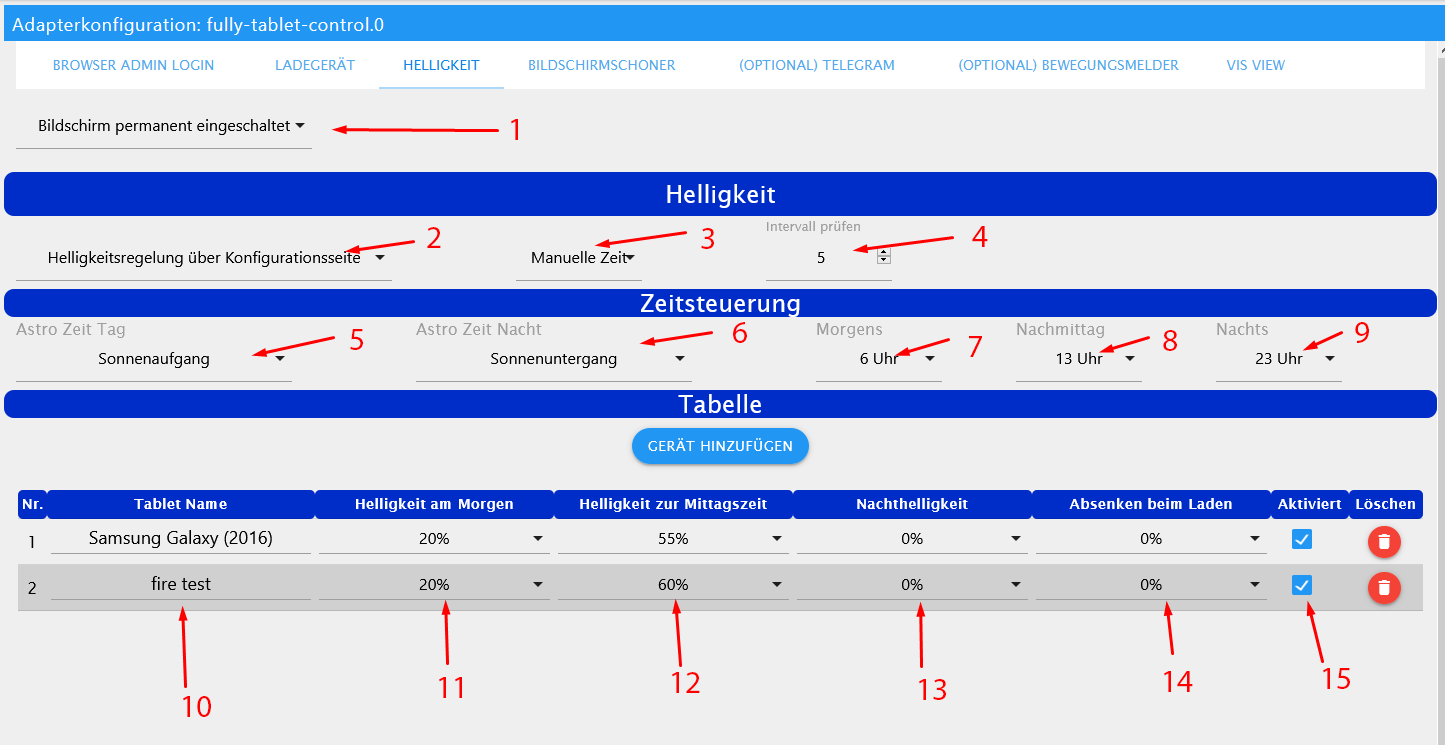 Here you can set the brightness of the tablet.
Here you can set the brightness of the tablet.
here you can decide if the screen should stay on permanently, even if you press the off button, the screen is switched on again.
here you can decide how you want to control the brightness via the configuration page with the possibility to change the control manual. the table below or generally switch everything to Manuel then you don't need the table below, and the time control works, and the time control then also does not work the brightness will then only be changeable via the datapoint in the objects.
switch between astro time and manual time.
interval for checking the brightness in minutes.
astro time for the day. (Only visible if Astro Time is set under No.: 3).
astro time for night. (Only visible when set to Astro time under no.: 3).
time for brightness in the morning. (Only visible when set to Manual time under no.: 3).
time for brightness in the afternoon. (Only visible if manual time is set under no.: 3).
time for the brightness for the night. (Only visible if manual time is set under no.: 3).
not fill in is automatically filled in after a reload.
Brightness setting for the morning (also used for Astro time).
the brightness setting for the afternoon (not used for the Astro time).
the brightness setting for the night (also used for the astro time).
here you can set the brightness decrease when the tablet is charging to make it charge faster.
here you can switch the brightness control for this tablet to Manuel, then you can only control the brightness via the data point in the objects.