Screensaver
- Fully Tablet Control
Screensaver
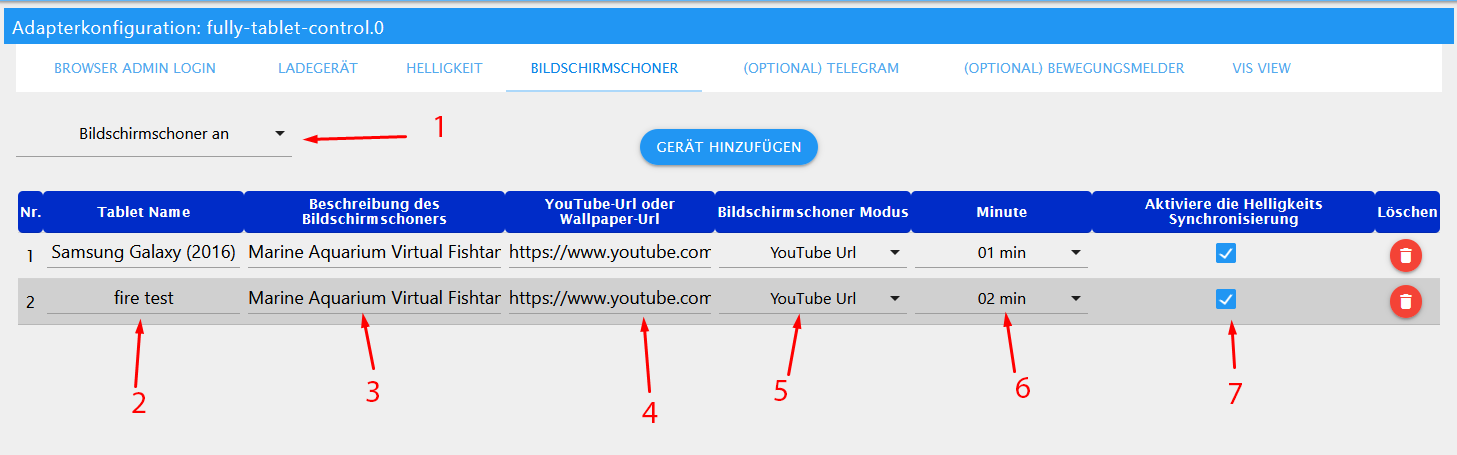
The screen saver is set here. 1.
switch on screen saver or switch off so that the tablets screen saver is switched on.
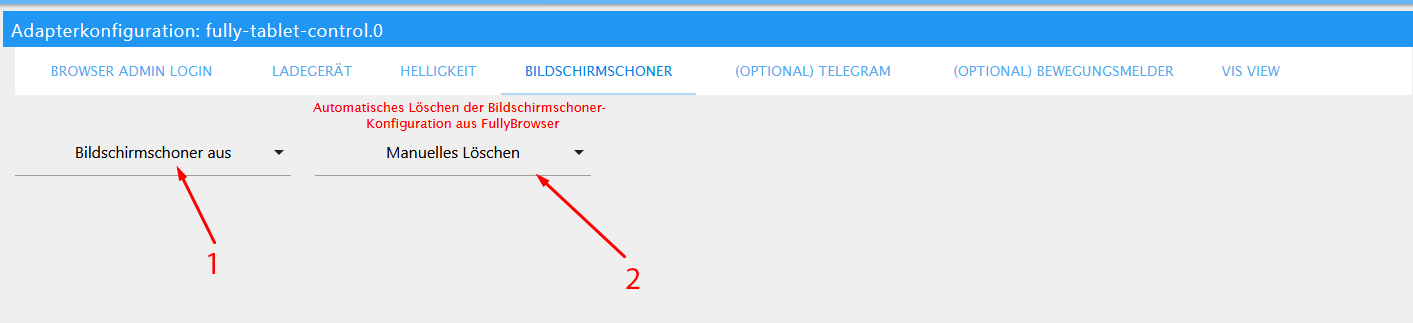
If the screen saver function is disabled No.1, the selection field No.2 is shown, where you can choose, if the adapter should delete the screen saver configuration from the browser configuration. configuration from the browser configuration or it should be deleted Manuel.
not fill in is automatically filled in after a reload.
description of the screensaver is only for information, what kind of screensaver is set.
here a YouTube video URL can be entered e.g. an aquarium at Wallpaper URL a picture can be set as screensaver.
If nothing is entered, the adapter sets the screensaver to a black image.here you have to choose what kind of URL you want to use.
timer when the screensaver should start.
the screensaver brightness synchronization is activated, which means that the screensaver brightness is adjusted to the brightness setting of the tablet, e.g. 45% during the day and 0% at night.