Browser Admin Login
- Fully Tablet Control
Browser Admin Login
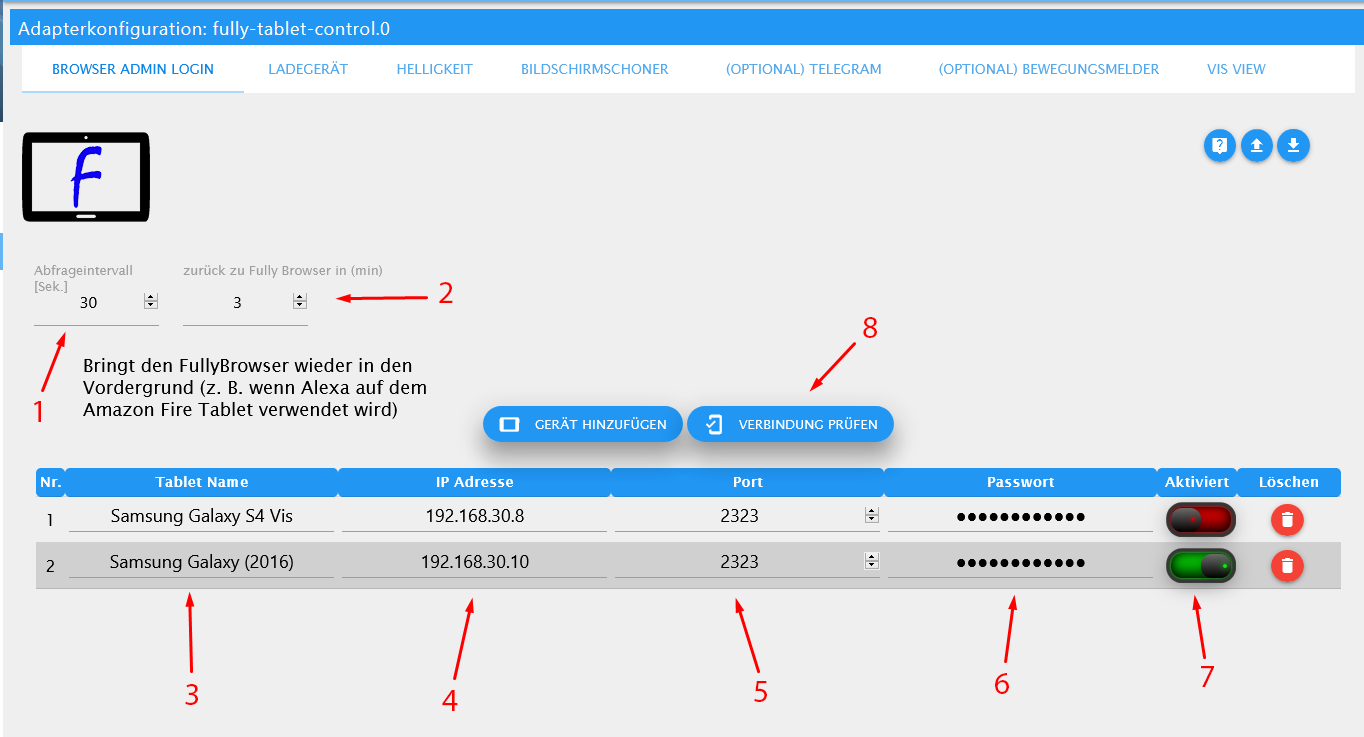
The tablets are entered here, and the query interval is defined.
query interval set to 30 sec by default (smallest possible value is 10 sec but not recommended).
timer in minutes to bring the Fully Browser back to the foreground (recommended for Amazon Fire tablet with Alexa as the Fully Browser will be set to the background when Alexa is triggered on the tablet e.g. "Alexa how is the weather today").
tablet name is used to create the different tablets in separate folders, if no name is specified the Ip address is used as the name.
ip address of your tablet.
here you can enter the port if you have changed it.
password of Fully Remote Admin (Plus License required).
here you can disable individual tablets so that they are no longer queried.
with this button you can start a check if the tablet is reachable, for this you have to enter IP / Port and Password. If a tablet is not immediately accessible, or the answer takes longer, a loading symbol is displayed, then please just wait until the result is displayed

As soon as the result is available a window will pop up, where you can see which tablet is online or offline.